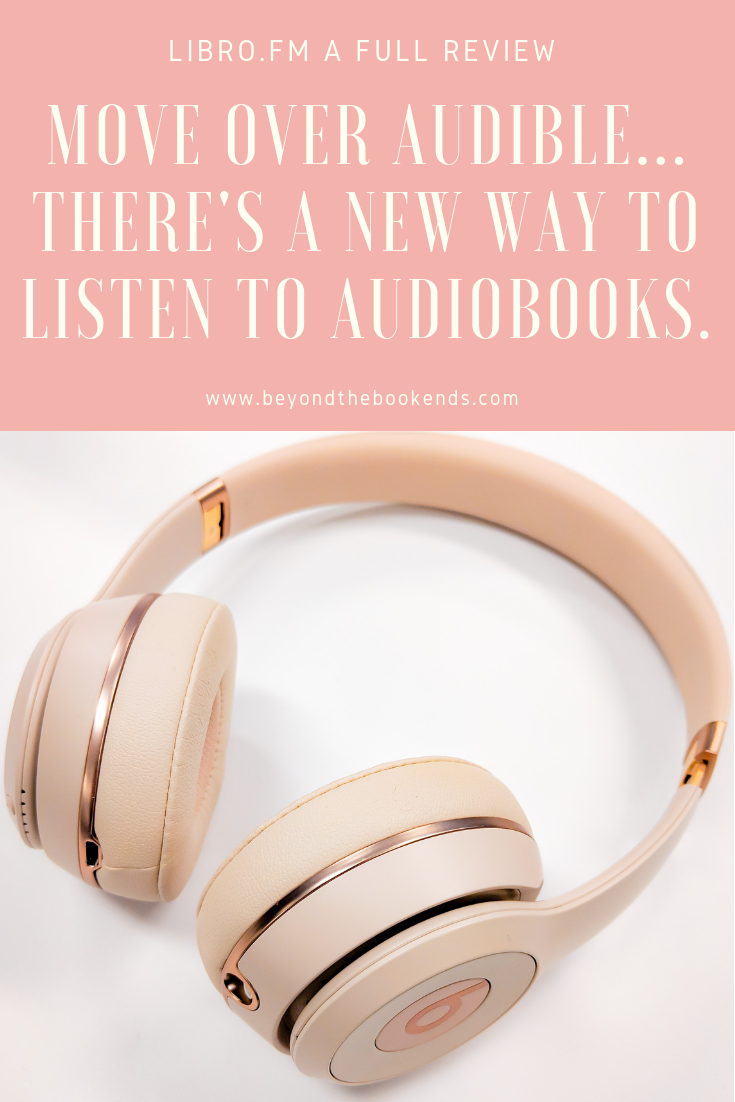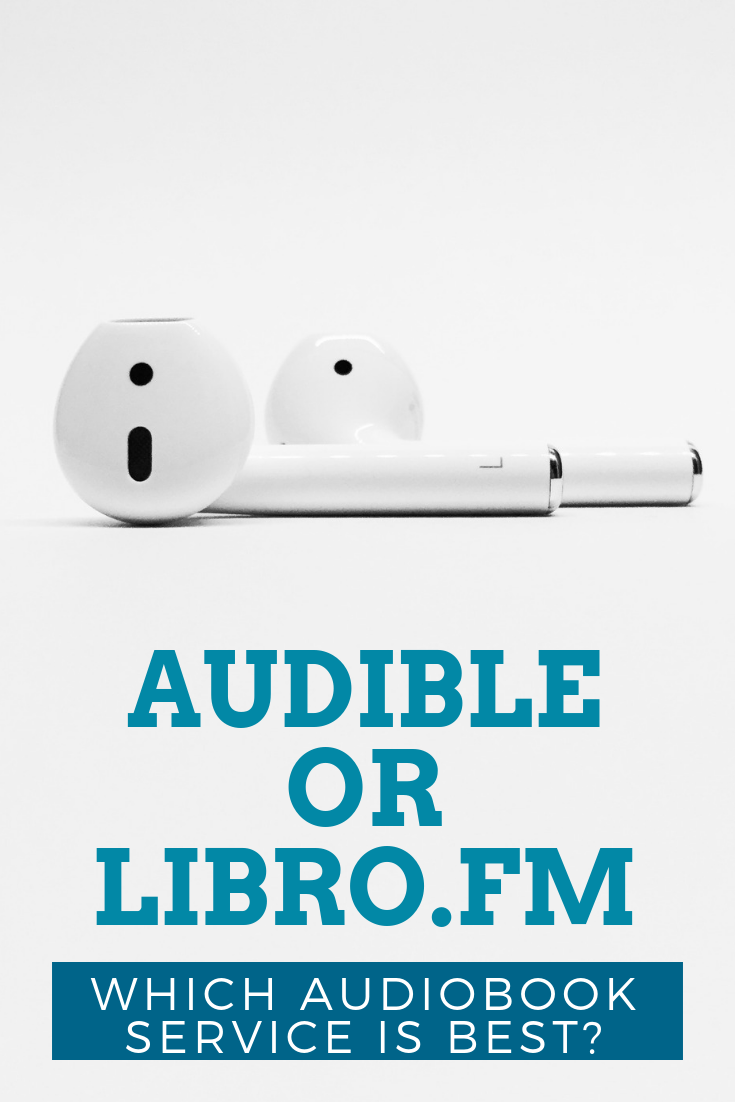Is Libro.Fm better than Audible?
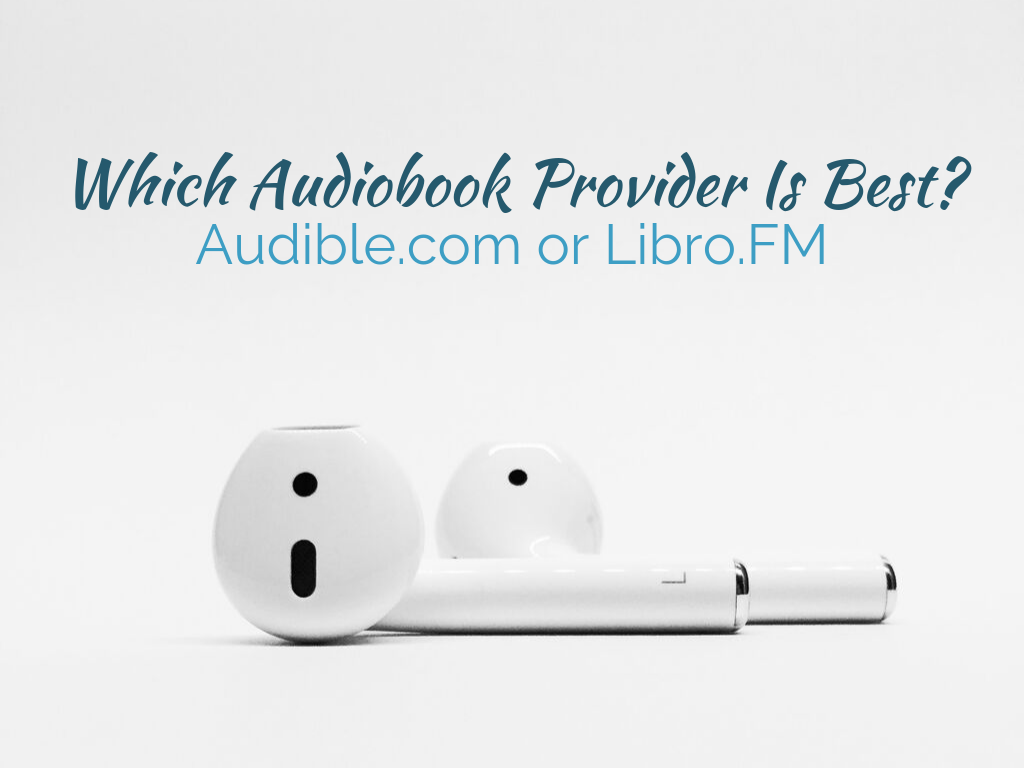
Jackie and I have professed our love of audiobooks many, many times over the course of this blog. We’ve listed our favorite audiobook narrators, shared our favorite audiobooks, and eagerly tracked the Audie Awards. But we have always used the same apps to listen to them. We both have Overdrive and Hoopla from our local libraries and when we’ve purchased our audiobooks, we use Audible. In fact, we thought that Audible was the only game in town until recently. When we were invited to learn more about Libro.Fm, an audiobook website that lets you buy your audiobooks from Independent bookstore, we jumped at the chance. Now that we are familiar with both, we wanted to share our knowledge with you. So let’s take a deep dive into how Libro.Fm compares to Audible.
*Post may contain affiliate links. Purchases made through links will result in a small commission to us at no cost to you.
Ease of Use
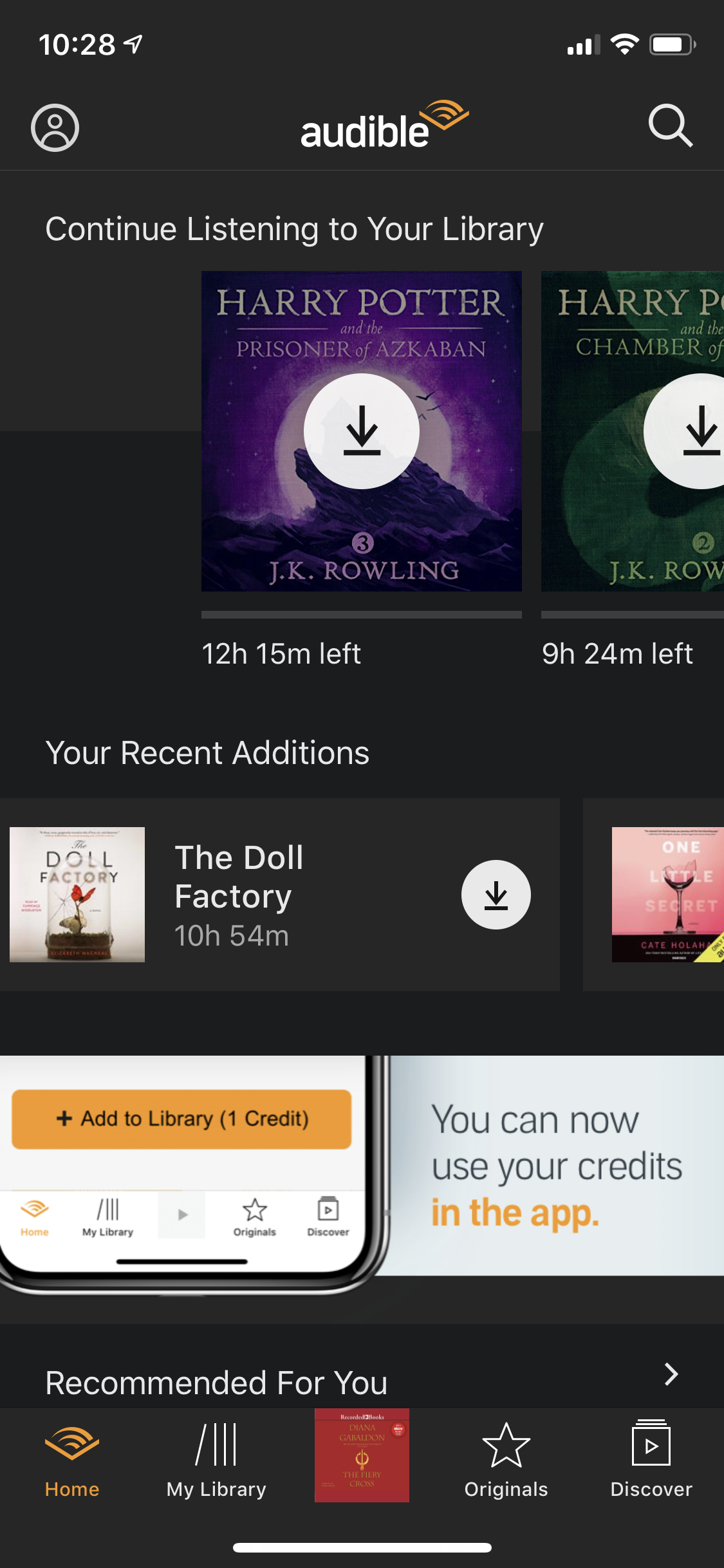
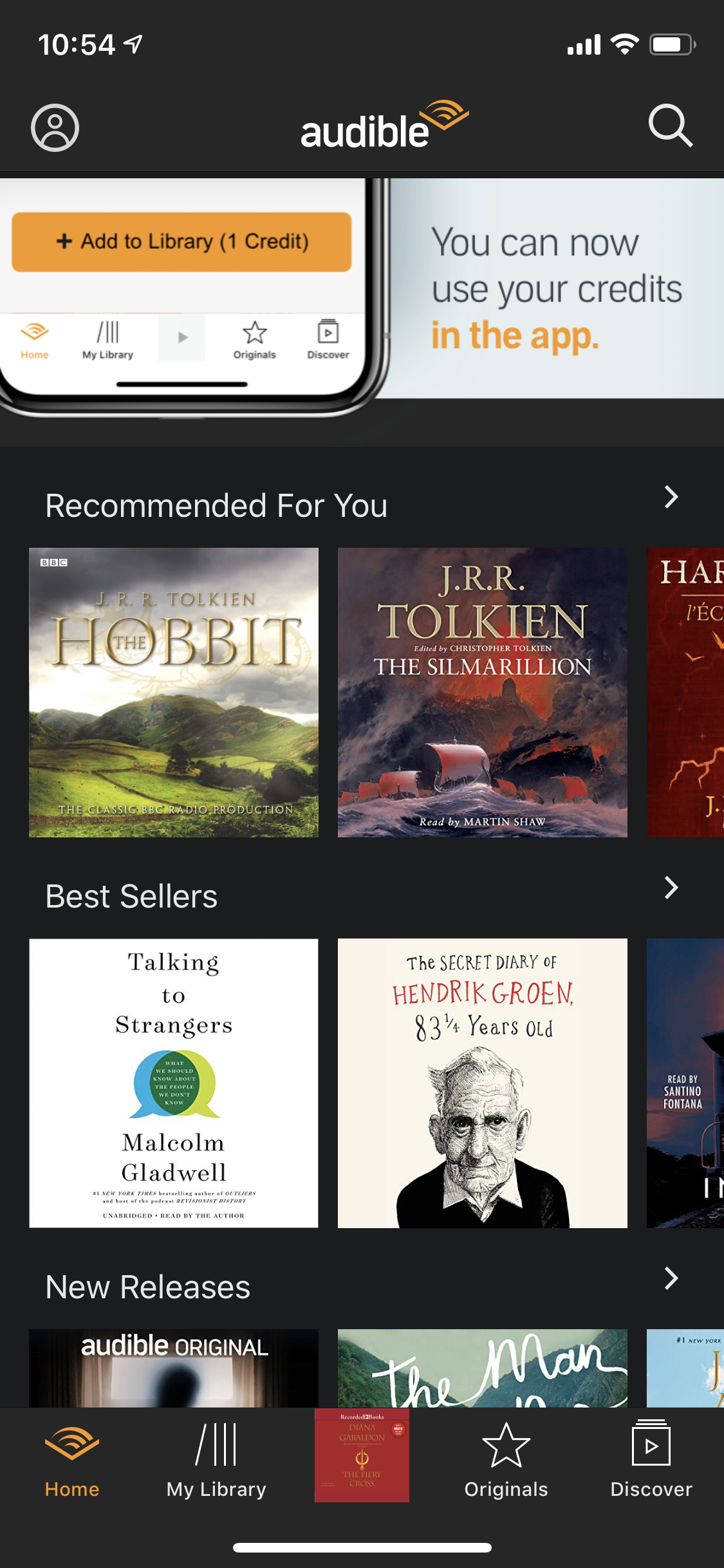
Right away from opening the main screen, you can see a big difference in the Libro.FM and Audible Apps. Audible’s home screen has a Continue Listening Section – which highlights any book you’ve recently listened to regardless of device (you can see my son has been listening to Harry Potter on his echo dot kids), Your Recent Additions (aka your most recent purchases,) and an ad to buy more credits.
Then, when you continue scrolling you’ll see more sections designed to have you buying more books. Recommended for you, Best Sellers, New Releases, Start Your Day Off Right, and more. Audible’s app recently added the ability to use your credits in App and they are clearly pushing the ease of buying over the ease of listening.
Other features on the Audible app home screen include buttons that link to your library, the book you last listened to on the current device, originals, and discover.
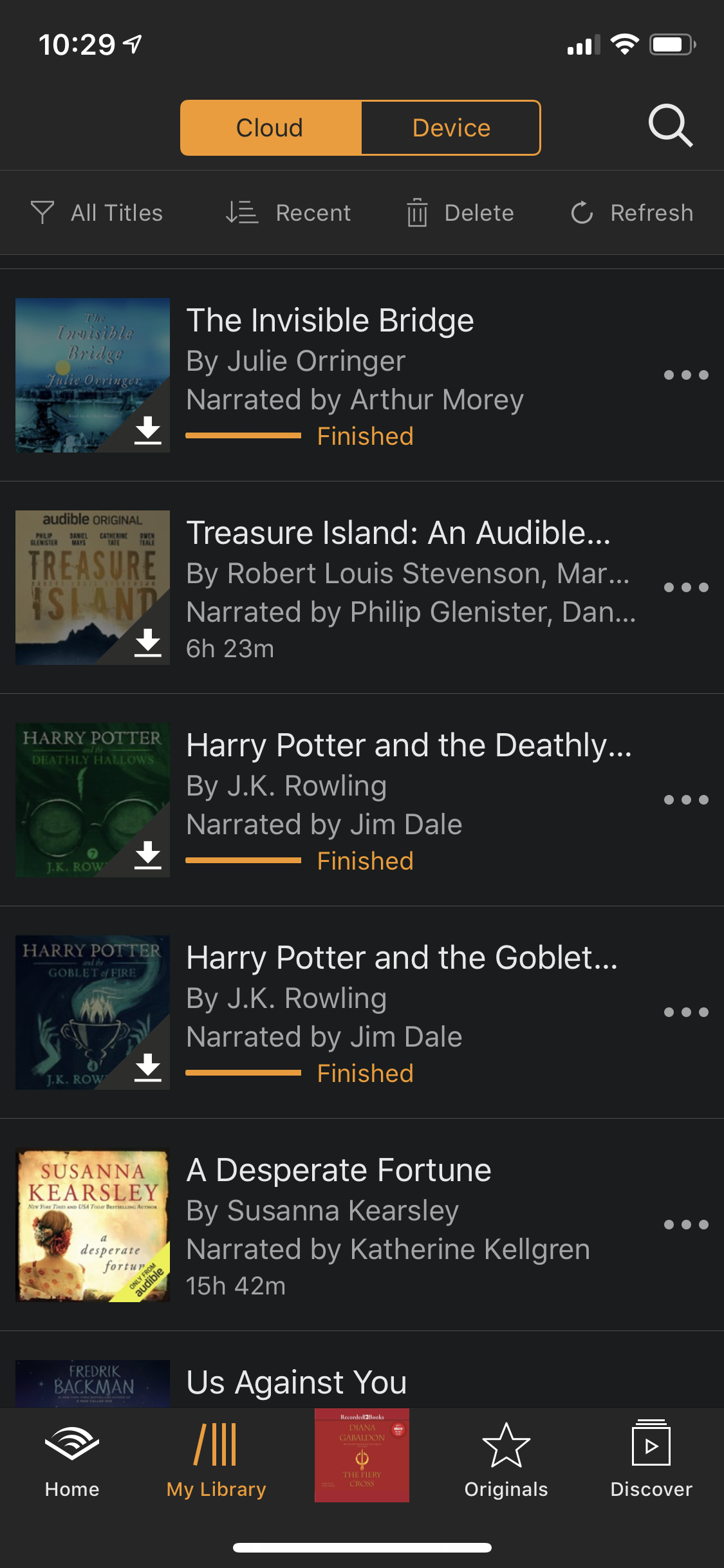
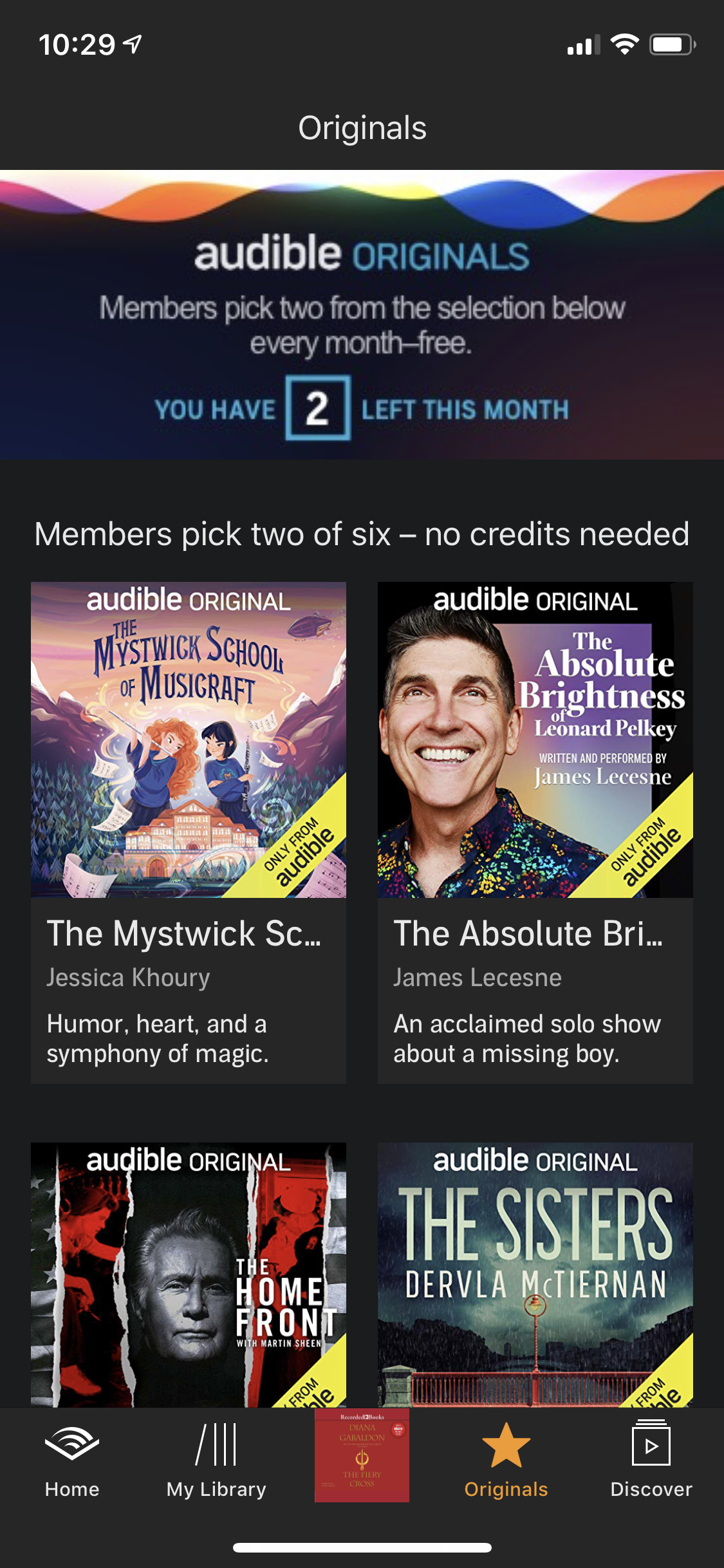
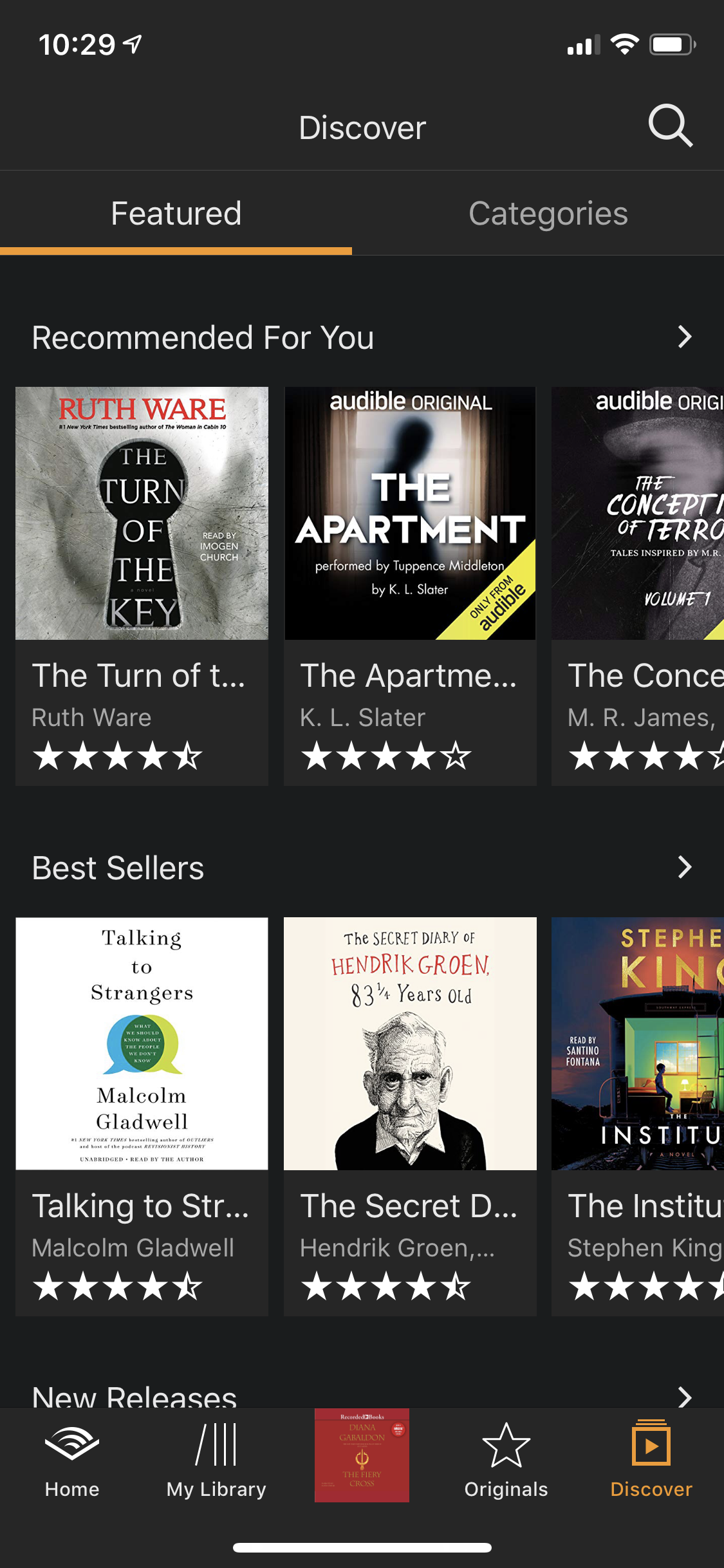 The My Library Tab lists all the books you own, ordered by date of purchase but can be sorted by Recent, Unfinished, All, etc.
The My Library Tab lists all the books you own, ordered by date of purchase but can be sorted by Recent, Unfinished, All, etc.
Originals is a tab that highlights Audible Original content of which subscribers can have 2 selections for free each month.
Discover is another page dedicated to finding more books.
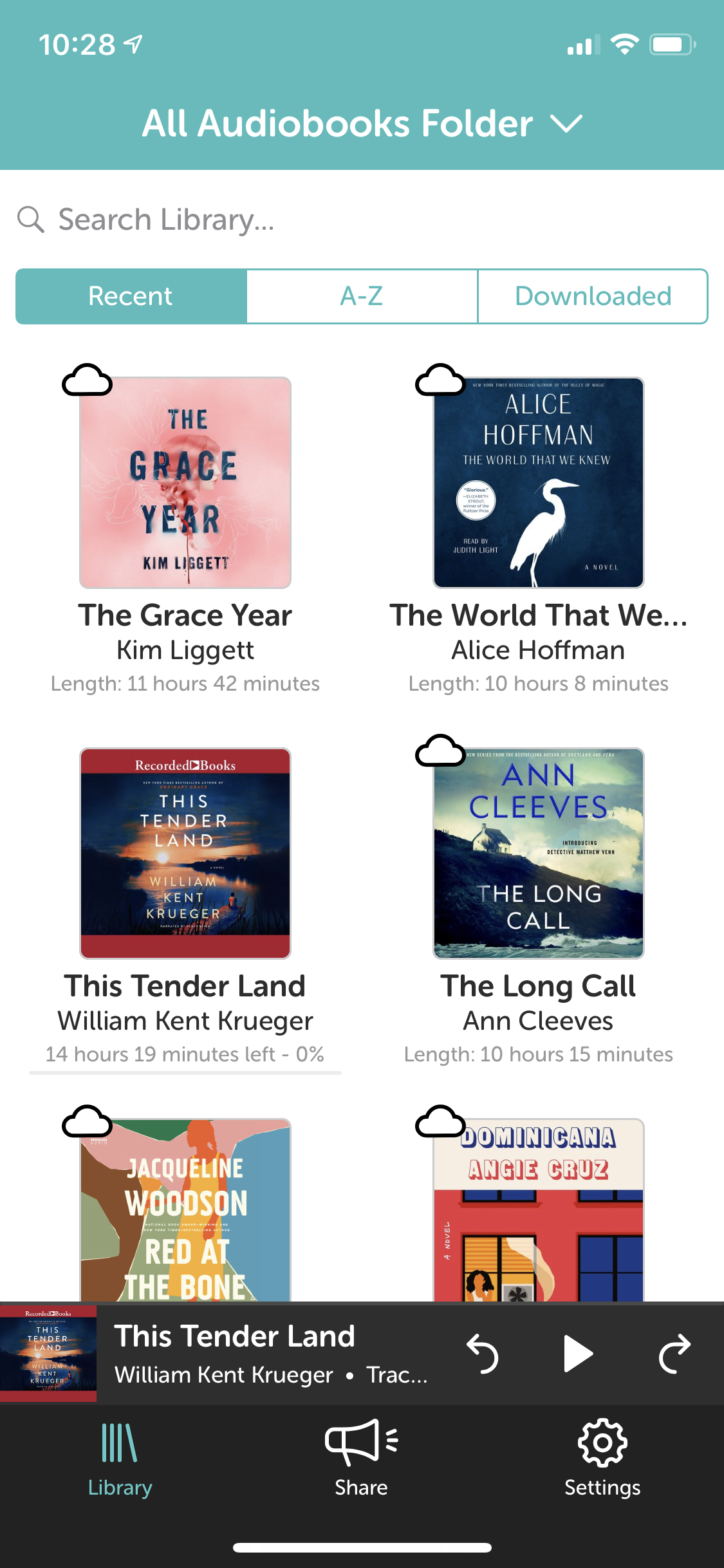
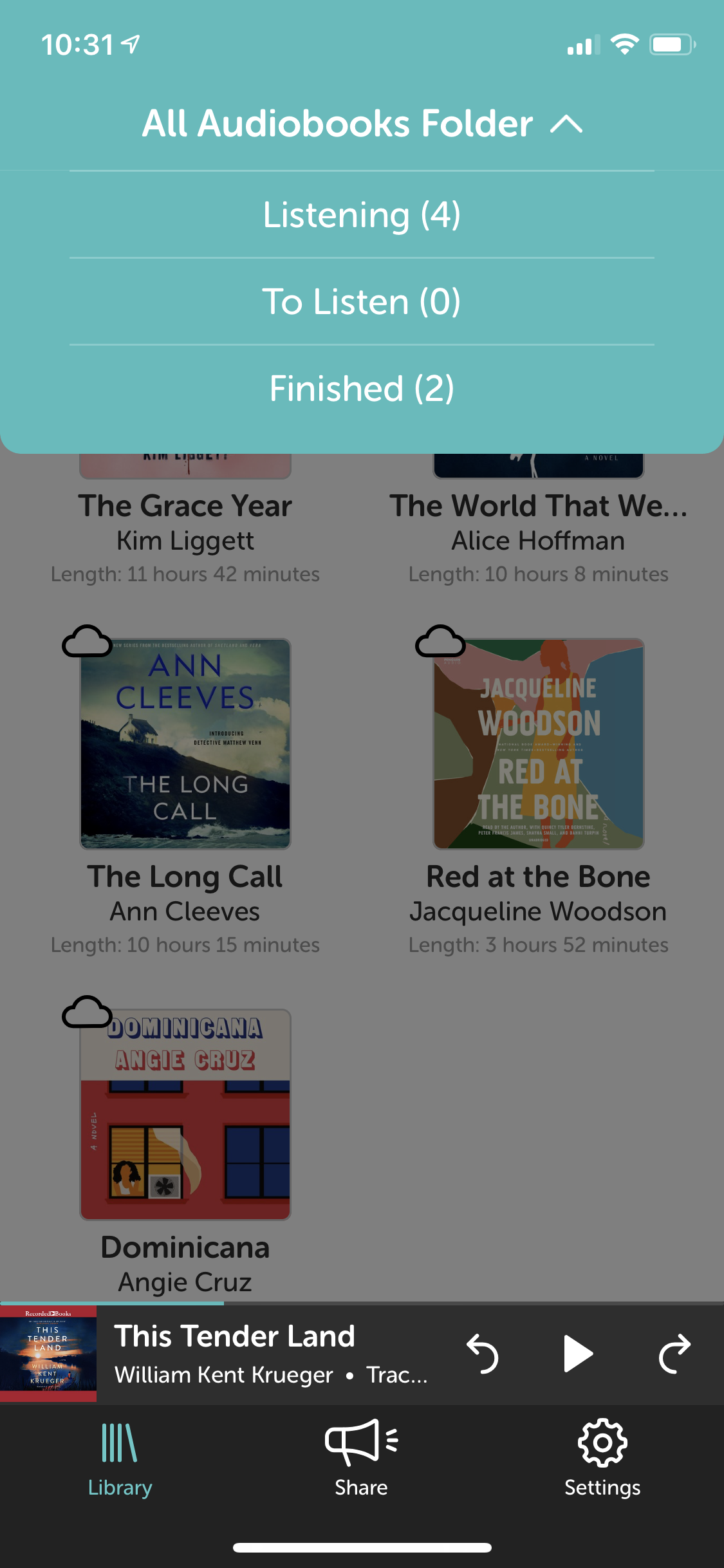
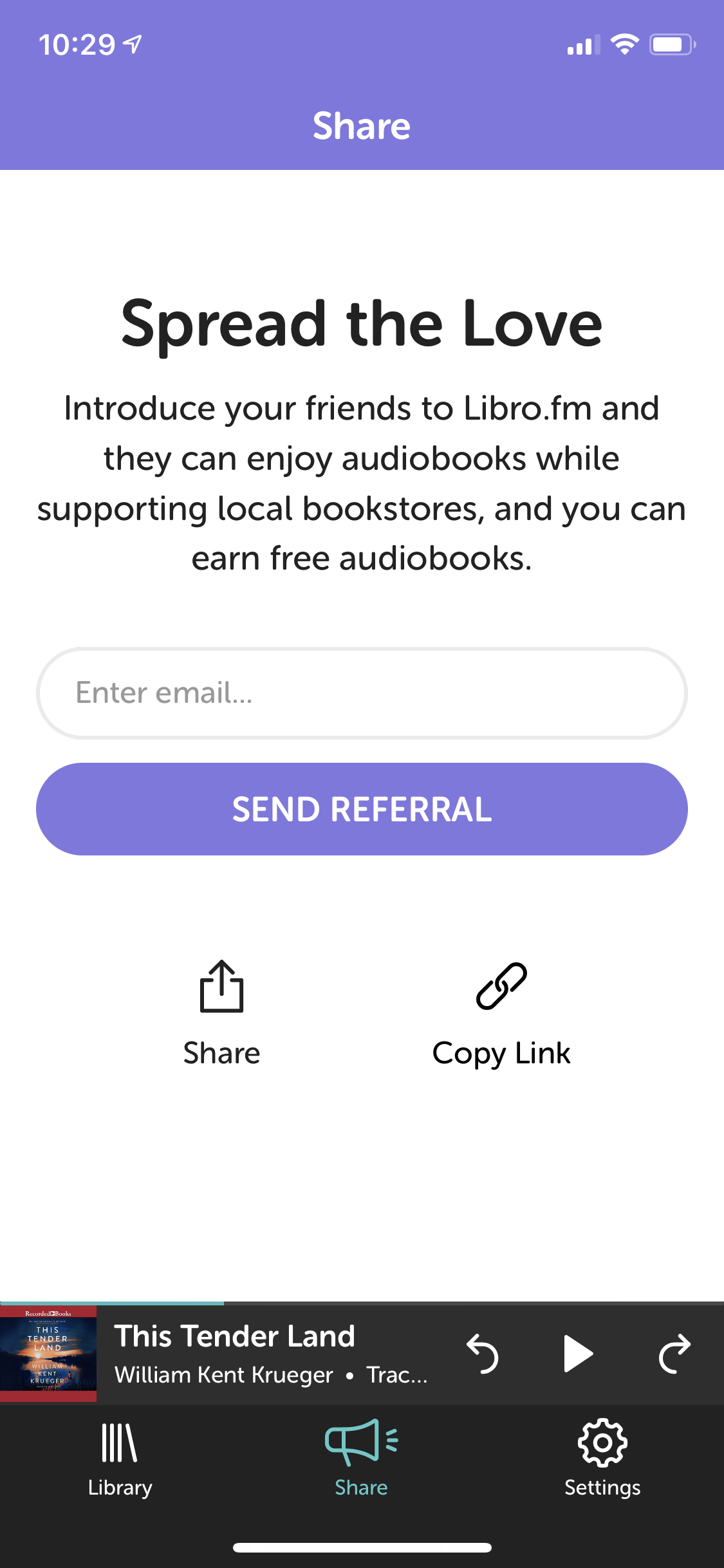
Libro.Fm‘s home screen is a bit simpler. You are immediately dropped into your library with a default of All Audiobooks displayed in order of most recent purchase. There is an option to search, View alphabetically, look at only those downloaded, or, by clicking all Audiobooks Folder at the top, you can drop down and see a Listening, To Listen, or Finished folder (photo 2).
There are also buttons for Share (refer friends and get free books) or Settings. Most notable for Libro.FM is a lack of additional book purchasing options.
Ease of Use – I prefer Libro.Fm to Audible on this one. The cleaner screens let me get quickly to the task of listening without having to navigate ads and calls to purchase. Libro +1
Listening to Audiobooks
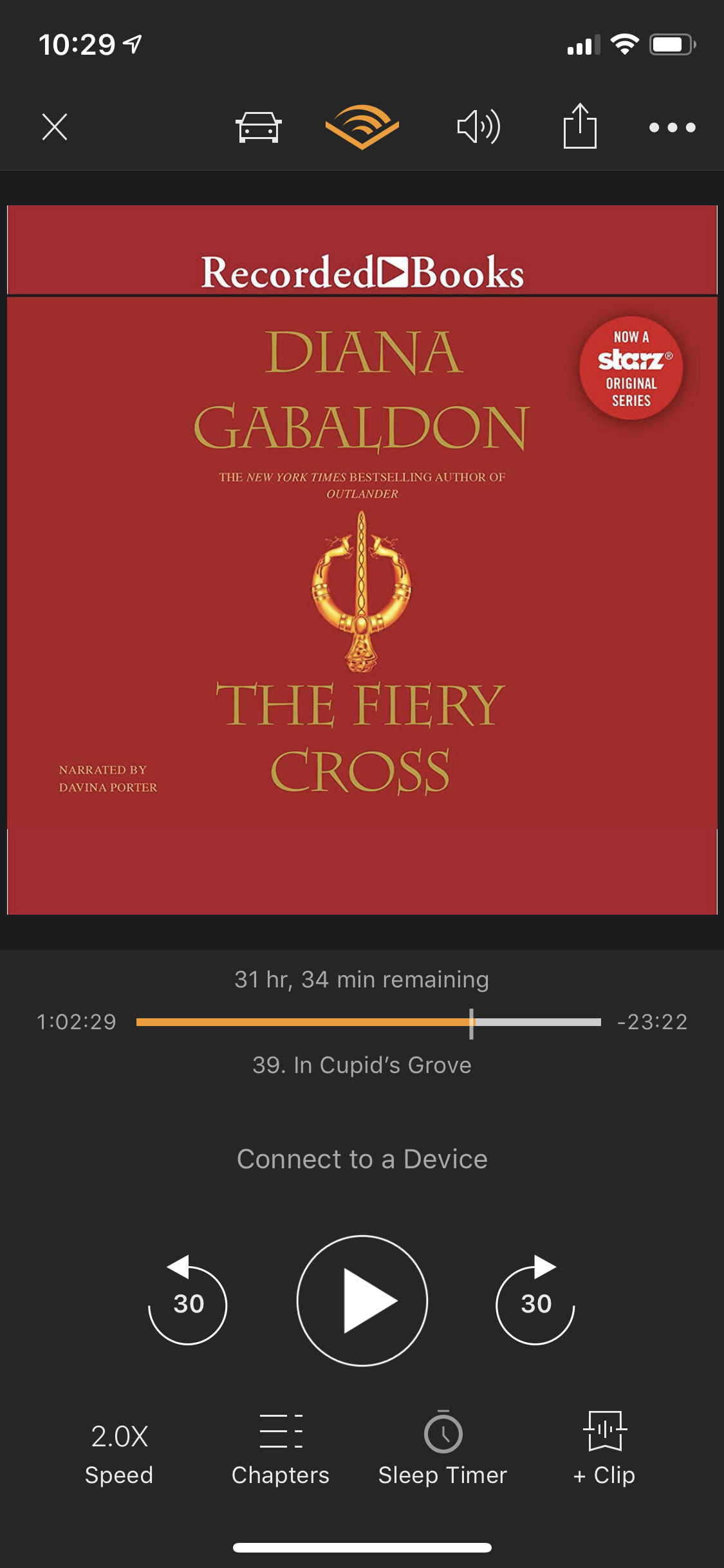
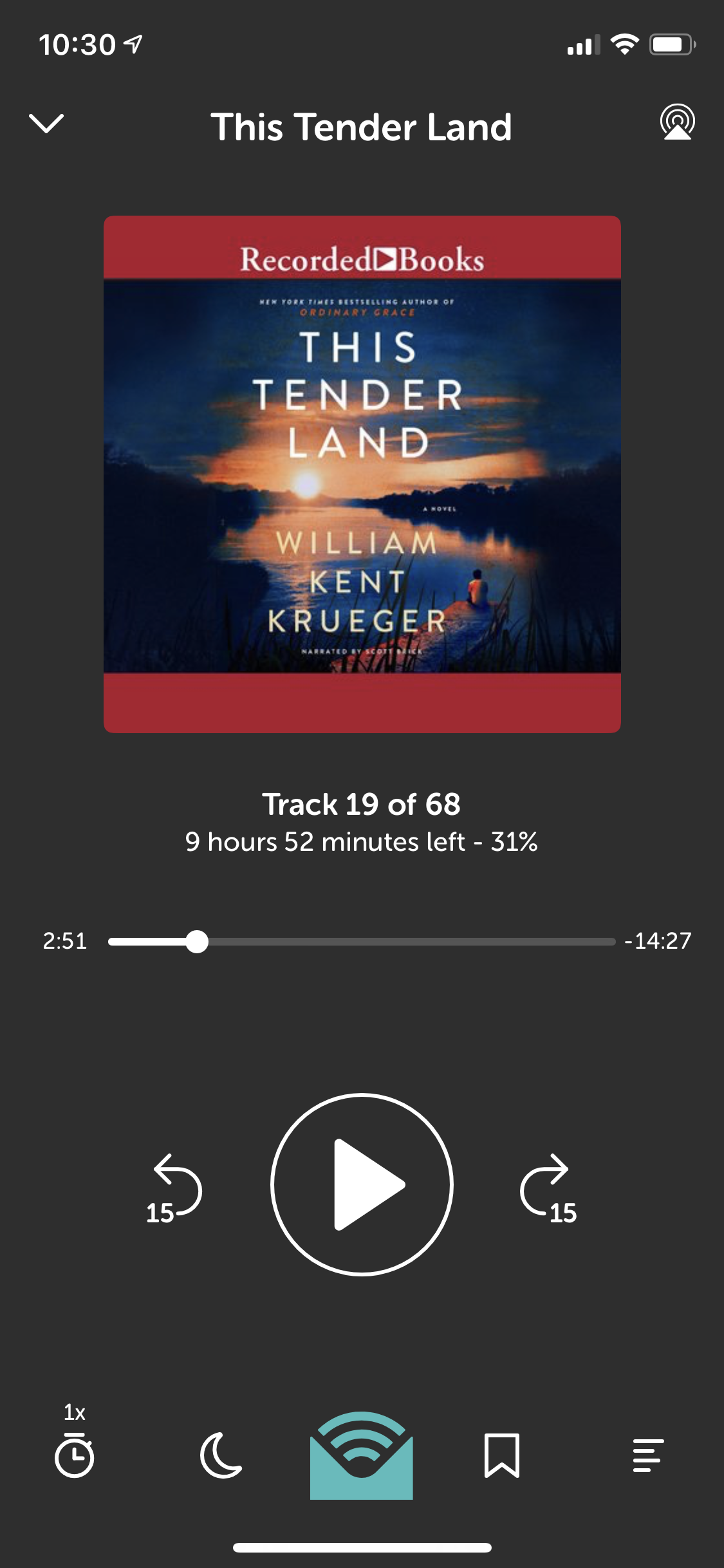 When it comes to listening to audiobooks, the screens from both apps are pretty similar. Audible is on the left and Libro.Fm is on the right. Both show the track number, time remaining, and location in the chapter.
When it comes to listening to audiobooks, the screens from both apps are pretty similar. Audible is on the left and Libro.Fm is on the right. Both show the track number, time remaining, and location in the chapter.
The default for audible’s forward and reverse is 30 seconds, while Libro.Fm’s is 15 but those can be adjusted in settings.
Both have Marriott speeds going up to 3X though Libro.FM has 2.25x and 2.75x which Amazon doesn’t have. Amazon does max out at 3.5x speed though.
Both have sleep timers, bookmarks, and chapter info.
Libro.FM has a cleaner overall view, but one major bug-a-boo for me is the Finished button. When you finished an Audible book, it automatically marks it as such in your Library, which you can see in the pictures in the first section. Libro.FM requires you to manually move your book to the finished folder.
Both play well in the car through Apple CarPlay and both do well on Bluetooth, however, Audible shines in connecting to your Echo. If you are an Echo owner you can just command Alexa to play your audiobook and she can automatically grab it from your library. If you want to connect Libro.FM, you need to connect your Alexa to your phone via Bluetooth and play from there. Not a huge deal by any stretch, but it will drain your phone battery and isn’t as easy as just asking Alexa to play.
Listening to books – Again, I prefer the simplicity of Libro.FM but the finished books and Echo connectivity give Audible a slight edge here. Audible +1
Buying Audiobooks
Amazon just, and I mean JUST, changed the app to allow in-app book purchases if you already have credits. I hate to say it, but that’s a major upgrade. Prior to this new update, you needed to go to both Libro.FM and the Audible.com website to purchase books. Audible +1
When it comes to pricing, Libro.FM and Audible each have a monthly subscription for about $15 where you get your first month free. To be specific, Audible is $14.95 and Libro.FM is $14.99. Both offer 30% off any additional audiobook purchases. So we are talking about a $.05 difference. Let me take a firm line on this price – Libro.FM allows you to buy audiobooks through your local independent bookstores, which means a portion of your money goes back to your community – I will pay an extra 5 cents for that every. single. time. Libro.Fm +1
Audible does include 2 free Audible Original items each month, but I’ve been interested in anything they have offered me since the program began. Audible does have many Audible Exclusive audiobooks that they produce in-house – such as book readings by big-name celebrities. Since Audible pays for producing those, I fully understand why that would be. They also have EXCLUSIVE rights to any book that is an “Only on Audible” book. This is where I have a major problem. Let me give you an example.
I wanted to listen to One Little Secret by Holahan, a book I was enjoying on my kindle that I wanted to listen to as well. My first instinct is always to check for a book at the library. When it isn’t available in the Library owned list, I will request it to see if they will consider purchasing it. But when I went to search the requests on the Overdrive app, it didn’t give it as an audiobook option. How could this be? Because the audiobook is owned exclusively by Audible. This means if you want to listen to the book you MUST pay for it. It means if you can’t afford it – you don’t get access to the audiobook version at your library only the e-book or physical version. And if you can’t afford it AND you are reading impaired – well then you just can’t read it. That last part gets under my skin like no other. Audible -1
Buying Books – Yes in-app buying is easier but exclusion makes me mad. The pricing is the same for both so I’m voting Libro.FM +1
Winner
Libro.FM!! We hope you take a look at both apps and chose for yourself. Both will remain on my phone and in my listening library arsenal, but I just more of the feels from Libro.FM. 🤷♀️